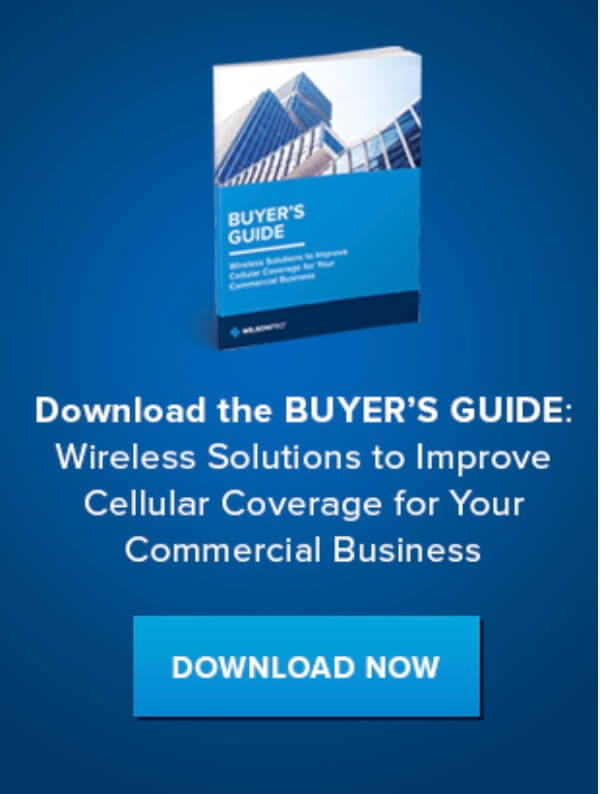Ultimate 2023 Guide: Boost your iPhone's Cellular Signal
- News
- 18 May, 2023
Over 1 billion people are using iPhones worldwide. Apple's iPhone holds a dominant position in the global smartphone market with a 23.4% share, surpassing all other manufacturers. Experiencing the frustration of being unable to send messages, make calls, or browse the internet on your iPhone is a significant inconvenience. Your iPhone serves as a vital tool, providing you with a reliable cellular signal no matter where you are—be it at work, home, or on the go. If you're interested in finding solutions to enhance your iPhone signal in areas with poor reception, continue reading for some helpful tips.
Understanding the Causes of Weak Cell Phone Signal on Your iPhone
To understand the reasons behind inconsistent cell phone coverage, let's delve into the common factors that impact signal strength. Here are the key elements that can affect the strength of your cell signal:
-
Distance from the signal source: If you find yourself far away from the nearest cell tower, your iPhone may struggle to obtain a network signal. This is especially noticeable in remote areas with limited cell tower infrastructure.
-
Signal-blocking materials: Surprisingly, certain materials used in constructing buildings, vehicles, and apartments can obstruct cell signal. Materials like concrete, steel, brick, masonry, drywall, low-e glass, and even electrical wiring can interfere with the transmission of cellular signals.
-
Heavy network traffic: In densely populated areas, the high number of users attempting to connect to the same signal sources can overload the network or cause congestion, resulting in slower connection speeds.
-
Environmental factors: External factors such as severe weather conditions, dense vegetation, and geographical obstacles like mountains can obstruct the signal from reaching your iPhone.
While cellular coverage is continuously expanding across the country, various obstacles can hinder your iPhone from establishing a reliable network connection.
Choosing the Ideal iPhone Model for Areas with Weak Signal
Apple users are known for their loyalty to iOS devices and are often hesitant to switch to other platforms. If you're currently experiencing unreliable cell signal, you might be considering an upgrade. As cellular networks advance, smartphones on the market also improve in terms of signal reception.
Various factors like account issues, network settings, hardware damage, or outdated software can contribute to poor signal performance on older iPhone models. Newer devices generally offer better reception capabilities as they leverage a wider range of the signal spectrum. Both the iPhone 12 and iPhone 13 models support 5G technology, in addition to 4G LTE and 3G.
By opting for newer iPhone models, you can enjoy connectivity with a broader array of networks, resulting in improved coverage and performance. It's important to note that other iPhone models can still connect to 4G LTE and 3G networks, but their compatibility with 5G connections may be limited.

Boosting iPhone Signal: Tips and Tricks for Improved Connectivity
Before considering an upgrade to the latest iPhone model or switching network providers, it is advisable to troubleshoot your signal issues. Continue reading to discover helpful tips for boosting your iPhone signal.
Activate Airplane Mode
Airplane mode can serve as a useful tool to reset your iPhone's cellular signal. Instead of turning off your device completely, simply enable and disable Airplane mode to see if it improves the signal. To do this, turn on Airplane mode and wait for approximately five seconds. Then, tap the Airplane Mode button again to reestablish the cellular connection. Sometimes, a quick reboot can effectively connect you to a stronger nearby signal.
If toggling Airplane Mode on and off doesn't resolve the issue, you can try other troubleshooting steps such as powering off the device or resetting the network settings. Additionally, removing and reinserting the SIM card can help reset the connection. Remember, in certain cases, a swift reboot can be all it takes to connect to a more robust nearby signal.
Update Your iOS
If it has been a while since you last updated your iPhone, it is worth checking for any available updates. Running an outdated version of iOS can potentially slow down your device and lead to connectivity issues. Moreover, staying current with system updates is crucial for security reasons, as they often include necessary patches.
To check for iOS updates, follow these steps: Open Settings > tap General > select Software Update. If an update is available, proceed with installing it to potentially improve the performance and reception on your iPhone. However, if your system is already up-to-date, you can proceed to explore other tips and tricks for enhancing your signal.
Create a Signal Map for Improved Signal Strength
Signal mapping your home, workplace, or campsite can help you identify areas with better cell tower coverage. Follow these simple steps using your iPhone to initiate the signal mapping process:
- Activate field test mode on your iPhone to view the incoming signal strength in decibels (dBm).
- Enter each room of your home or apartment and make a note of the dBm reading displayed on your iPhone. For larger areas, consider taking signal readings in multiple spots.
- When moving across the room or into another room to check the signal, allow your phone a moment to update the dBm reading for the new location.
- To expedite the signal update, briefly enable Airplane Mode on your iPhone for a few seconds after moving to the new location. Then disable Airplane Mode, and the updated dBm reading should appear.
- Once you have completed your signal map, you will have a clear understanding of areas with the best and weakest signal. While it may not always be convenient to relocate to the optimal spot for an incoming call, you can at least be aware of the strongest signal areas for your iPhone.
By creating a signal map, you can identify the locations where your iPhone receives the strongest signal, enabling you to make informed decisions for better connectivity.
Explore the Benefits of WiFi Calling
WiFi calling and texting are supported on newer iPhones and by most cell phone networks. Additionally, numerous messaging apps offer audio and video calling capabilities. If you have reliable WiFi coverage in your area, utilizing WiFi calling can be a viable alternative to relying solely on the cellular network.
WiFi calling becomes particularly advantageous when you have limited or no access to WiFi or if your internet connection is slow. In such cases, WiFi calling may not be the most suitable solution for you.
Consider Switching Network Operators
While switching network operators can improve coverage for some individuals, it's important to approach the decision with caution. You wouldn't want to trade poor reception from one network operator for an even worse experience with another. Keep in mind that the network operator may not always be solely responsible for weak signal performance.
Switching network operators can be a sensible option if you consistently encounter poor reception while someone you know, such as a friend or coworker, using a different network operator experiences no issues. However, it's crucial to be aware that switching network operators usually comes with associated costs, so ensure that the new network operator will genuinely provide better cell coverage before making the switch.
Utilize a Cellular Signal Booster
A cellular signal booster is a reliable solution that can enhance your cell signal in various settings, including vehicles, caravans, homes, and workplaces. This device works by amplifying the existing cell signal, resulting in faster data loading and improved call and text delivery on your iPhone. The benefit of using a cellular signal booster is that it works with any cell network, eliminating the need to switch network operators to achieve better signal strength. Take a look at our Signal Booster Solutions.
How May We Help You?
Bolton Technical is a leading provider of cell phone signal boosters, devices that amplify 4G & 3G LTE for any phone with any network for home, office, or car. We’ve boosted over 1,000,000 m² of signal for homes, buildings, and vehicles across America and Canada and now that same power is boosting signal across South Africa.
- Free consultation (ask us anything) with our South African-based customer support. Email us or Call us today.
- Free shipping over R500 to Major South African cities. Usually ships same day.
- 30-day money back guarantee. You want to make sure you're satisfied.
Our goal is simple: keep people connected. Ask us anything and we'll be glad to help.