
WilsonPro A500 Signal Booster Kit for Homes
Key Features
Technical Specifications
Coverage And Results
Product Information For WilsonPro A500 Signal Booster Kit for Homes
A500 Frequencies
| Band 1 | 2100 MHz |
| Band 3 | 1800 MHz |
| Band 8 | 900 MHz |
| Impedance | 50 Ohm |
| Max Gain | 70 dB |
| Input Power | AC/DC 5V/3A |
| Connectors | N-Female |
| Dimensions | 1.5 x 6 x 8.75 in |
| Weight | 0.88kg (amp only) |
Free Delivery Info
Free delivery on orders over R750 to all major cities. No hidden fees.
Local Delivery (Johannesburg, Cape Town and Surrounds)
| Order Value / Weight | Rate (ZAR) |
|---|---|
| R750 or more | Free |
| R750 or less (0–2kg) | R60 |
| R750 or less (2–5kg) | R90 |
| R750 or less (5–10kg) | R90 |
| Bulky Items (15kg+) | R250 |
Main Centres (JHB, DBN, PTA, CPT, BFN, PE, EL)
| Order Value / Weight | Rate (ZAR) |
|---|---|
| R750 or more | Free |
| R750 or less (0–2kg) | R90 |
| R750 or less (2–5kg) | R90 |
| R750 or less (5–10kg) | R150 |
| Bulky Items (15kg+) | R350 |
Regional Delivery
| Weight | Rate (ZAR) |
|---|---|
| 0–2kg | R120 |
| 2–5kg | R150 |
| 5–10kg | R220 |
| 15kg+ | R450 |
Courier & Delivery Times
Preferred couriers: The Courier Guy, Courier IT, and Dawn Wing.
Standard delivery: 3–5 business days nationwide.
Need it faster? Contact us directly. Express orders must be placed before 10am for same-day dispatch.
Note: Remote area rates available on request. Email sales@boltontechnical.co.za.
We reserve the right to amend delivery fees. All updates will be reflected here.
Returns & Refunds
2-Year Warranty
All our signal boosters and cellular amplifiers include a 2-year limited manufacturer’s warranty. If your unit experiences a fault during this period, please reach out to us — we’ll assess the issue and, where applicable, arrange for repair or replacement. Our goal is to support you well beyond your initial purchase, within reasonable use and warranty terms.
30-Day Return Policy
We understand that circumstances can change. That’s why we offer a 30-day return period for most products, subject to inspection and approval. While we strive to make this process smooth, returns are handled on a case-by-case basis to ensure fairness for both parties.
To request a return, please call us at (JHB) 011-749-3085 or CPT 021 879 3057 or email sales@boltontechnical.co.za to obtain an RMA (Return Merchandise Authorisation) number before sending anything back.
Return Conditions
- Items must be unmodified, in original condition, and include all accessories.
- Original packaging and proof of purchase are required.
- Returns that are not in original condition and packaging may be subject to a handling fee.
- The warranty does not cover damage due to misuse, mishandling, or unauthorised modifications.
- Customers are responsible for return shipping. We’ll cover the shipping cost back to you if a repair or replacement is approved.
- Products purchased on promotion or clearance can only be returned within 5 days of receipt.
- Express shipping fees are non-refundable.
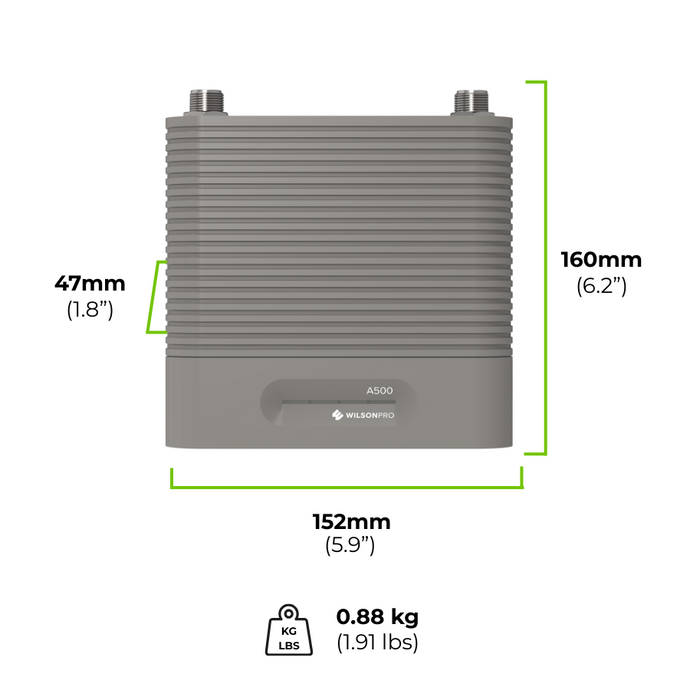
Product Dimensions
Pre-Order FAQ
What does "Pre-Order" mean?
Pre-order means you can reserve a product or service before it becomes available. This guarantees you early access once it's released and helps ensure you don’t miss out on limited stock.
How do I place a pre-order?
To place a pre-order, simply click the “Pre-Order & Pay” button to add to your cart and complete payment. You will be required to pay the full amount to reserve your items.
When will my pre-ordered item be available?
Each product has an estimated availability date listed on the page. We’ll also send you updates via email or WhatsApp as soon as your item is ready for dispatch or collection.
Do I have to pay in full when I pre-order?
Yes, full payment is required to reserve your items for you.
Can I cancel or change my pre-order?
Yes, you can cancel or modify your pre-order within a specific timeframe. Please contact our support team as soon as possible if you need to make changes.


























