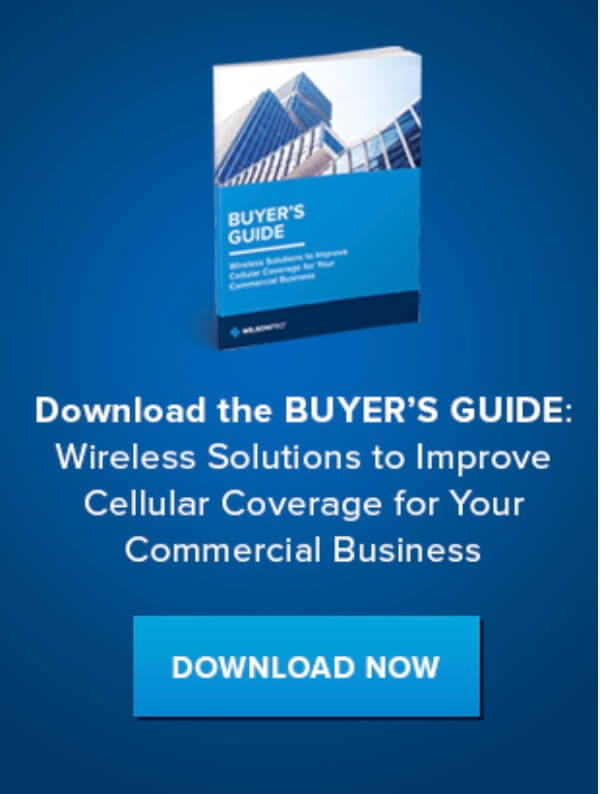13 Awesome Cell Phone Signal Booster Solutions
- News
- 04 May, 2019
The 13 most effective ways to improve your cell phone signal
Poor cell phone signal affecting your calls & internet? Well, after surveying hundreds of thousands of people and countless hours of research & testing, we rank the 13 best ways to improve your coverage & reception:
1. Cell Phone Signal Booster
Cell phone signal boosters (also known as cell phone repeaters or amplifiers) take an existing weak cellular signal from the outside and amplify 4G & 3G LTE signal up to 32X for any phone and any carrier.
Think of it like a megaphone for your cellular service: making the signal louder for your cell phone antenna to pick up.
Here's a quick overview of cell phone boosters:
THE BEST Cell Phone Signal Booster for Homes
WilsonPro A500
-
Whole home coverage:
Improves 4G LTE & 3G coverage up to 500m² (most homes). -
Most popular home booster:
Trusted by hundreds of thousands of people across rural & urban America. Now that same power is available in South Africa. - High-powered range: Up to +70dB gain for 32X stronger signal.
The WilsonPro A500 has been the most recommended home booster four years in a row for good reason. It's a dependable performer that covers most homes for better service.
The average home size in South Africa is around 500m². Under absolute best conditions, the A500 covers up to 500m² with great outside signal and an open-spaced layout home.
A great option for most homes, small offices, farmhouses, and buildings under 500 sq meters wide. If you're getting some spotty reception, we'd recommend to start with this first since this tends to be the Goldilocks or "just right" model.
THE BEST Cell Phone Signal Booster for Car
weBoost AM100-Pro
-
Strong mobile coverage:
Get reliable 4G LTE & 3G on the road. -
Multi-device support:
Supports up to 4 cellular devices. - High-powered range: Up to +50 dB Gain
The weBoost AM100-Pro is the most popular & recommended car signal booster in North America. We are currently going through ICASA certification in South Africa and the results are going to be spectacular once drivers see the power behind the boosters.
A slim outside antenna picks up the available cell phone signal. An indiscreet inside antenna (usually Velcroed to the driver seat) broadcasts signal inside. You have to be about an arm's length to get the boosted signal, so it's best for your typical sedan, truck, or SUV.
Majority of customers in the city say they're getting at least 2 to 3 more bars. For off-the-grid areas, a few did say they have to be closer to the inside antenna than anticipated to get more bars and amplified signal. Boosts signal up to 4 devices.
THE BEST Cell Phone Signal Booster For Commercial Office Buildings
WilsonPro A1000
-
Power small medium business solution:
Boosts Voice, Text Messages, 4G LTE & 3G Data -
Affordable pro signal booster:
Coverage up to 1000m² per boosters. - Up to +74 dB Gain.
This is an excellent solution for office buildings, factories, and warehouses and can easily be daisy chained to cover much larger areas. This powerful model will cover your commercial buildings with coverage up to 1000m² per amp.
It’s important to note that the quality of improvement is dependent on the outside signal strength. In general, if you can use your phone a little way outside your house but not inside, then a cell booster will work, because building material is the number 1 cause of poor cell phone signal.
02. Use Your WiFi Network

WiFi calling uses your broadband landline internet instead of cellular service to make calls and connect to the web.
As of now (May 2019), all major carriers such as MTN, Vodacom, Cell C and Telkom support WiFi calling on most newer smartphones such as Apple iPhone, Samsung Galaxy, Google Pixel, LG phones, and other iOS & Android devices.
So if you already have landline internet in your home, connecting your WiFi calling-compatible cell phone should be able to help maintain a steady connection.
Keep in mind, if your WiFi internet speeds are spotty or horrible to begin with, then it won't be much help either, because now you have another device hogging your bandwidth.
Also, satellite internet users from HughesNet, Viasat, and DISH won’t find much use with WiFi calling because of the high latency, unless you’re into morse code-like time delays.
Learn more: The Key Differences between the Internet, Ethernet, WiFi and Cellular
PROS: Practically free method if you’re already paying for landline internet.
CONS: Zero use if you have bad WiFi or no landline internet service.
IMPROVED COVERAGE RATING: 9 of 10.
Learn more: WiFi calling on iOS
03. Femtocell

A femtocell (also known as microcell or network extender) is equipment that depends on having a broadband landline internet to convert landline internet to cellular signals and vice versa.
It’s like having a personal mini cell phone tower.
While femtocell is the proper & broad term, each carrier likes to brand their own femtocell names.
These devices can cost from R1,000 to R3,000 along with a possible monthly subscription fee on top of your landline internet bill. Also, you'll also need a minimum speed up to 10 Mbps download & 5 MB Mbps on your landline internet for it to work decently.
However, there's good news & bad news.
The good news:
If you're a long-time subscriber with continual reception problems, contacting your carrier may result in a free or discounted femtocell. You'll have to persuade a bit, so get that bartering cap on or call Dear John to help.
Usually, long-time customers in an area with known cell phone problems have more success with getting a free or discounted unit.
But now the bad news:
Carriers are moving away from femtocells because they'd rather have customers use Wifi calling. That means no more discounts or possibly devices in the near future since carriers don't want to eat the cost unless it's worth the investment.
But still, until that time comes, if you already have landline internet and don't mind sacrificing your home internet speeds to help improve your cell reception. It's worth a look.
PROS: Possibly free or discounted if you can haggle for it.
CONS: Wifi calling a better (and free) option. No Wifi service or slow speeds means the femtocell will not work or be severely limited.
IMPROVED COVERAGE RATING: 8 of 10.
04. Mobile Hotspots

Mobile hotspots (also known as 4G routers, mobile WiFi routers, LTE modems, etc.) are cellular routers that use 4G data instead of landline Wifi to connect to the internet.
Popular mobile hotspot routers include the Nighthawk LTE Router, Jetpack MiFi, and Linkzone. Popular manufacturers are Netgear, Linksys, TP-Link, Huawei, Pepwave, and Cradlepoint.
While mobile hotspots can be used as an alternative for home internet, it’s mostly used for people on the go who need connections to multiple devices and already have good inside cellular signal.
Besides, you already own a mobile hotspot. Most modern smartphones ( iOS and Android) are also capable of becoming hotspots for other devices.
So… if a mobile hotspot device and cell phone are essentially using the same technology, why bother with one?
If a hotspot comes with an antenna or extension port for an antenna, then it may be capable of providing a better signal to your cell phone.
However, compared to a cell phone signal booster, a mobile hotspot does not boost any signal whereas a cell phone booster amplifies an incoming signal up to 32X. In fact, many hotspot users also get a signal booster to work in tandem with their 4G router.
PROS: Can connect to multiple devices when it has good inside cellular reception.
CONS: Essentially another cellular device: no service to your phone also means no service to your mobile hotspot.
IMPROVED COVERAGE RATING: 5 of 10.
05. Find a Cell Phone Tower Near You

"How do I find a cell tower near me?" That’s a question we often get at Bolton Technical.
After all, knowing the closest MTN cell tower near you or Vodacom tower location a mile or two away from your house helps tremendously when it comes to getting the best reception. The closer your phone is to the tower, the better the signal strength.
Here are some methods in locating the nearest cell tower:
Apps (Better)
Used by telecom installation professionals, CellMapper provides a wealth of information including cell tower location, broadcasting direction, triangulation, frequencies, and power. It’s regularly updated through crowdsourcing meaning everyone contributes data to the pot.
Websites (Good, But It's Technical & Not User-Friendly)
OpenSignal (Recommended): For iPhone | For Android
RootMetrics' Cell Phone Coverage Map : For iPhone | For Android
LTE Discovery (Recommended): For Android
Network Cell Info (Highly Recommended): For Android
These are our recommended apps to help find cell tower locations and coverage quality.
OpenSignal features a compass that points in the direction of your carrier's cell tower and also has a cell tower map.
RootMetrics shows signal quality around your area; however, it does not have a cell phone tower map finder. Still there’s a heatmap around your location with real-world signal strength results from end-users.
Both LTE Discovery and Network Cell Info are powerful, in-depth, and user-friendly enough to show the best cell service in your area. They’re highly recommended apps used by most professionals.
While these apps don’t exactly show you how to boost network signal on Android or iPhone, they’re fairly accurate in determining the general location of your tower and providing information about the quality of signal strength in your area.
DIY: Use Your Own Phone (Best):
![do it yourself signal booster]()
Your smartphone is a great tool to find your cell tower.
It all begins with cellular signal strength or dBm (decibel-milliwatts).
Cell phone signals are radio frequency waves measured in dBm (decibel-milliwatts). All cellular devices operate between -50 dBm to -120 dBm.
-50 dBm is considered a strong signal (full bars). -120 dBm is considered weak signal (dead zone).
Any number in between represents the scale from good to poor coverage. The closer to - 50 dBm, the better the signal. The closer to -120 dBm, the worse the signal.
However, the number of bars on your phone are subjective to the phone manufacturer and carrier. Repeat: subjective.
There's no industry standard and practice to match dBm values to the number of bars.
What could be 1 bar on an Apple iPhone for MTN could be 2 bars on a Samsung Galaxy for Vodacom or 3 bars on a Google Pixel for Cell C DESPITE performing at the exact same speeds!
This might explain why you sometimes have 2-3 bars and can’t keep a connection, while other times you have 1 bar and have blazingly fast speeds and service.
That’s why you can't trust the number of bars on your phone too much because the number of bars is subjective across all devices and carriers. But dBm readings are not subjective. Just plain math and truth.
OUR RECOMMENDATION:
- Find dBm readings on your phone.
- Walk around your house inside and outside.
- The number closest to -50dBm s where you get your best signal.
So how do you find dBm reading on your smartphone? It’s called field test mode, and it’s a native function on your phone.
How to Access Your dBm Signal (Field Test Mode):
Starting with iOS 11 and 12, Apple has hidden dBm readings in iPhone field test mode. However, depending on your iPhone chipset (Intel or Qualcomm) and your carrier (MTN, Vodacom, Cell C), there’s a slim chance to find your dBm readings through this workaround.
Here’s how:
MTN or Vodacom iPhone with Intel chipset (iOS 11 & 12)
- Dial *3001#12345#*
- Tap LTE.
- Tap Serving Cell Meas.
- Your dBm is read as rsrp0.
MTN or Vodacom wth iPhone with Qualcomm chipset (iOS 11 & 12)
- Dial *3001#12345#*
- Tap 1xEV-DO.
- Your dBm is read as RX AGC0.
For any iPhone pre-iOS 11
- Dial *3001#12345#*
- Swipe down notifications bar.
- Your dBm is in the upper left-hand corner of the screen.
If you’re unable to find any of these options during your field test mode process, you most likely have an incompatible carrier and chipset. The next best method is performing a speed test around areas inside and outside your home. But once we crack the code on dBm readings on your iPhone, we’ll update as soon as possible.
Field test mode on Android varies by phone model and Android OS version. However, it is generally found under the Settings menu.
Typical sequence:
- Tap Settings
- Tap About Phone
- Tap Status or Network
- Tap SIM Status
- Your dBm is under Signal strength
Once you have your dBm reading through field test mode or app, walk around inside and outside the perimeter of your home. Make note which areas get the best dBm reading. This shows you the general direction of your cell tower and which rooms inside your home have the best reception.
PROS: Find cell tower maps and understand cellular signal strength beyond bars.
CONS: Doesn’t directly boost the signal but provides valuable knowledge.
IMPROVED COVERAGE RATING: 7 of 10.
06. Minimize Interference

The great thing about cellular or radio frequency waves? They can reach miles in the distance to deliver calls, texts, emails, and internet you need.
The flip side?
Almost anything between your phone and the cell site can disrupt your signal. When there’s a clear line of sight, everything works and you get what you’re paying for.
But for people in rural areas, there’s mountains, valleys, and tall trees. For people in urban areas, there’s tall buildings, RF interference, and crowded networks.
In short, by the time 3G and 4G LTE signal reaches to your phone, it’s been greatly reduced in performance.
Here are the 6 main causes of poor cellular signal:
We’re well aware of the physical distance but did you know there’s another type of distance?
Cell towers have the ability to transmit signal for tens of miles, which is necessary in the countryside. However, in the city, cell tower transmission power covers much less ground, because it doesn’t want to interfere with other carrier towers and networks.
So while there’s a physical distance problem in rural areas, there’s a broadcasting distance problem in urban and suburban areas.
2. External Obstructions
Literally, anything under the sun can absorb or disrupt cell signals: trees, hills, mountains, valleys, dense foliage (especially pine cones), swamps, and any large or tall object.
3. Building Material
Building material and the layout of your house is the leading cause of poor indoor cell phone signal coverage.
The biggest culprit is metal. Anything metal–roof, wall, studs, lining, etc.–will tackle your incoming cell phone signal. Other disruptors are low-e (energy-efficient) glass, concrete, wood, and other signal-blocking material.
Open floor plans generally have better signal than multi-room layouts. Thick walls are a major impediment.
4. Internal Interference
Electronics can create RF interference. Same with anything metal (again!) and magnetic can affect cell phone signal.
5. Weather & Cosmic Events
Moisture can affect your signal. So rain, snow, and thunderstorms are fair game. Even solar flares have some effect. It feels as if windy days can blow a signal to or away from you.
So those are the problems, what’s the solution?
Reduce the interference between your cell phone and the tower:
- Move outside.
- Get near a window or crack it open.
- Get higher. Usually the second floor of the home gets better signal.
- Reduce interior clutter, especially metal & solid objects.
- Do some yard work, trim any tall trees & bushes.
All these tips should help get you better reception.
Just remember this, less things between your cell phone and the cell tower, the easier the two can keep communicating. Cellular signals are very fickle by nature. Sometimes, a slight move here or there can drastically change reception.
PROS: Best way to “boost” cell phone signal for free.
CONS: Does help some but maybe not to the results you desire..
IMPROVED COVERAGE RATING: 4 of 10.
Read our blog with more reasons why cell signal suddenly go bad.
07. Check Your Phone Settings

Your phone needs to do many things.
Multi-tasking tends to build up, leaving some lingering issues.
Some best practices:
08. Check Your Phone Battery

Connecting to a cell tower takes a constant supply of power, so if you’re low on battery, your phone might not have enough juice to find a signal. That's why many smartphones have a battery-saving mode. The following best practices should help conserve battery power:
- Turn off hardware options like Bluetooth and NFC when not in use.
- Lower screen brightness.
- Close unnecessary & unused apps working in the background.
- Turn off push notifications.
- Keep the phone away from extreme temperatures.
But if you still find your cell phone lacking power before the end of the day, we'd recommend a portable battery charger. FYI, phones older than 2-3 years tend to have degraded batteries and components, so that might affect performance.