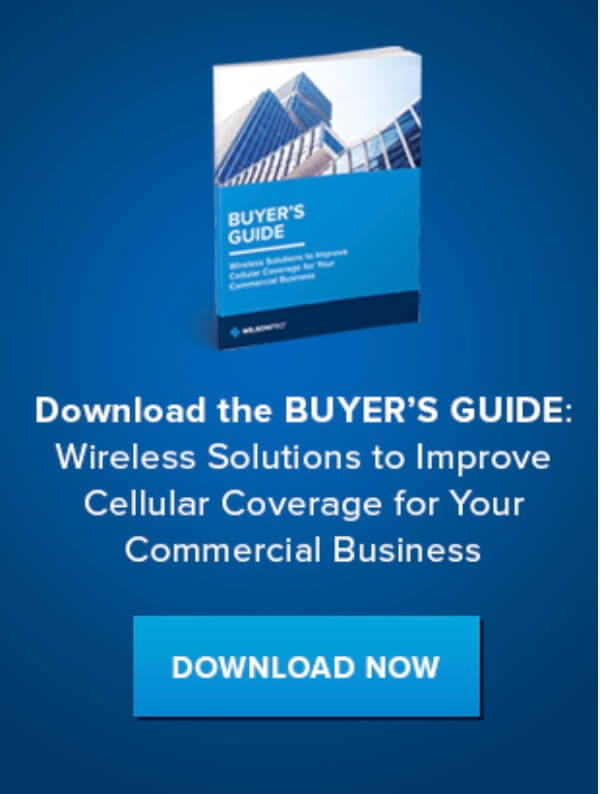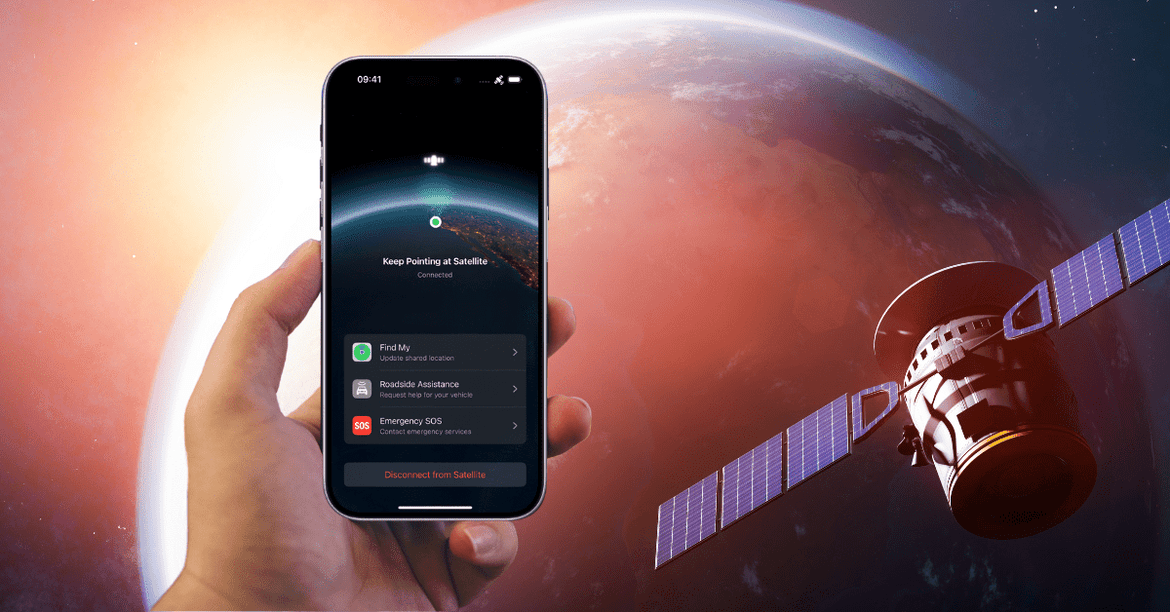
Stay Connected Anywhere with Satellite Connectivity on iPhone
- News
- 12 Dec, 2024
With the iPhone 14 and later models, you can rely on advanced satellite technology to stay connected even in areas without cellular mobile network or Wi-Fi coverage. Whether you need to text emergency services, request roadside assistance, message loved ones, or share your location, your iPhone’s satellite connectivity has got you covered.
How Does Satellite Connectivity Work?
Satellites are located hundreds of kilometers above Earth and operate with limited bandwidth. Because of this, connecting via satellite differs from your usual mobile network experience. Here’s what you can expect:
- Clear Skies, Quicker Connections: Under ideal conditions, such as an unobstructed view of the sky, messages may take 30 seconds to send.
- Challenging Terrain: Dense trees, canyons, tall structures, or mountainous terrain can block signals, while light foliage may slow them down.
- Adjusting to Conditions: Factors like your surroundings, message length, and the availability of satellites affect connection speeds.
To make the most of this feature, ensure your iPhone is updated to the latest version of iOS before heading into areas without coverage.
Accessing Satellite Features on iPhone

Starting with iOS 18, the Connection Assistant helps you use satellite features when no other network is available. Follow these simple steps to connect:
-
Open Connection Assistant:
- Via Control Centre: Swipe down from the top-right corner, tap Mobile Data, select Satellite, and choose a feature.
- Via Settings: Go to Settings > Satellite and select a feature.
-
Connect to a Satellite:
- Ensure you’re outside with a clear view of the sky and horizon.
- Hold your iPhone naturally—no need to raise it excessively.
- Follow on-screen instructions to adjust your position for the best signal.
Key Satellite Features
Satellite connectivity enables vital services when you’re off the grid or in remote areas with feint cellular signal:
- Emergency SOS via Satellite: Connects you with emergency responders.
- Roadside Assistance via Satellite: Links you to a roadside assistance provider for help.
- Messages via Satellite: Send texts to friends and family directly from the Messages app.
- Share Location via Satellite: Use the Find My app to share your location with loved ones.
Try the Satellite Connection Demo

Practice connecting your iPhone to a satellite before you need it:
- Open Control Centre and tap Mobile Data.
- Tap Satellite, then Try Demo.
- Follow the on-screen instructions to simulate connecting and using satellite features.
This demo is available in countries where satellite features are supported and helps you familiarize yourself with the process.
Privacy and Security
Your privacy is a priority with satellite connectivity:
- Messages sent via Emergency SOS are encrypted during transmission.
- Location data shared during emergencies or roadside assistance is only used temporarily to route help to you.
- iMessages sent through Messages via Satellite are fully end-to-end encrypted.
Stay Connected Anywhere
With satellite connectivity, your iPhone 14 or later ensures that you’re never truly out of reach. Whether it’s for emergencies, roadside assistance, or simply staying in touch, this cutting-edge feature gives you peace of mind when exploring off the grid.
Explore the possibilities of satellite connectivity today and experience a world where no signal doesn’t mean no connection!