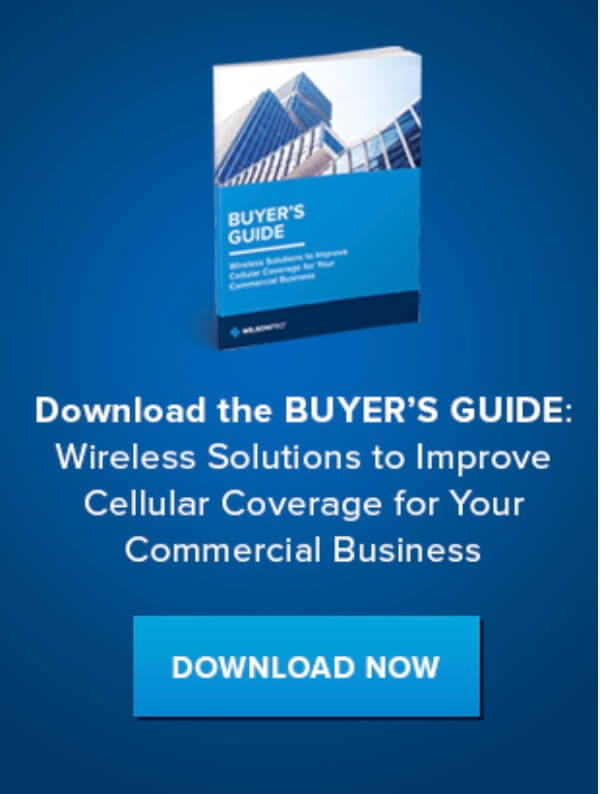WiFi Antennas: A 2022 Guide
- News
- 03 Mar, 2022
WiFi Antennas Explained
Antennas are critical for wireless local area networks (WLAN). They facilitate the wireless signal we use to browse the internet, stream movies, work from home, and play online games. In addition, they also play a role in signal strength and coverage.
If you’re looking to improve your WiFi signal, replace your WiFi antennas, or create a long-range wireless network, choosing the right antenna is a critical step.
Take advantage of our WiFi system design and installation services. Learn more or call us for a free consultation: 011 749 3085
How do WiFi Antennas Work?
Wireless devices use RF waves to wirelessly communicate with one another. These wireless signals are nothing but electromagnetic waves (EM waves) containing packets of information. WiFi antennas convert the EM waves into electrical signals, and vice versa.
Wireless networking devices, such as wireless routers, smartphones, laptops, tablets, and hotspots, have receiving and transmitting antennas. The receiving antennas pick up on the EM waves containing packets of information and convert them into electrical signals for the device to process. Similarly, the transmitting antennas convert electrical signals into EM waves to transmit the information packets.
Types of WiFi Antennas
There are two main types of WiFi antennas – omnidirectional and directional.
Omni-directional antennas radiate a signal at a 360-degree angle to deliver the broadest signal coverage. Think of an omnidirectional antenna as an un-shaped incandescent lightbulb. When the lightbulb is on, it will evenly disperse light in every direction to illuminate an entire room.
Typically, the omni-antenna’s range is a lot shorter than a directional antenna, but their coverage area is much larger. In other words, the lightbulb's light won’t extend as far as it would with a directional antenna, but it can illuminate an entire room. Omni antennas are often found indoors and outdoors.
Types of omnidirectional WiFi antennas:
- Outdoor Omni Antennas: Used to improve WiFi signal outdoors. To successfully improve the wireless coverage outside, they are typically connected to a router, access point, or an outdoor access point.
- Ceiling Dome Antennas: Connect to a WiFi router or access point via coaxial cable and are installed on the ceiling of a home, office building, or warehouse.
- Paddle Antennas or Dipole Antennas: Typically found on routers, access points, and WiFi USB adapters.
Directional antennas, as their name suggests, focus all of their power in one direction. A directional antenna works similarly to a flashlight. When you turn on a flashlight, it illuminates the area that the light is being shined on. The flashlight's beamwidth (radiation pattern) is triangular shaped, anything outside of that triangle does not receive an ounce of light.
Since the antenna’s power is more focused, they are able to send and receive a wireless signal from a further distance, but with a much smaller coverage area. In other words, the light has the ability to reach beyond one room, but it won’t illuminate a whole room. Directional WiFi antennas are often used for long-range point to point WiFi networks to bridge the internet connection between two buildings, and long-range point to multipoint WiFi networks where multiple directional antennas communicate with an omnidirectional antenna.
Types of directional WiFi antennas:
- Yagi Antennas: The most popular directional antenna. Most Yagi antennas are shaped like arrows. To work, they must point in the direction they are sending a signal to or receiving a signal from. A typical Yagi antenna has a radiation pattern of 45 degrees.
- Mini Panel Antennas: Low-profile antennas designed to transmit radio waves to and from a specific area. These antennas are most commonly used to improve your WiFi signal indoors. They could replace a paddle antenna on a router, access point, or WiFi USB adapter. To eliminate connectivity issues, the antenna must point in the direction where you want to send a signal to and receive a signal from. These types of antennas have a radiation pattern of 60 degrees.
- Panel Antennas: Strong antennas that can be used to transmit or receive a signal from far distances. They can either be connected to a router to transmit data further or to a USB WiFi adapter to receive data from further distances. Panel antennas are more directional than mini panel antennas; they have a radiation pattern of 35 degrees.
- Parabolic Grid Antenna: These antennas have ultra-high gain and are very directional. They tend to have a extremely narrow beamwidth, usually between 3-20 degrees. Therefore, parabolic antennas are able to send and receive signals from kilometers away, making them perfect for point-to-point WiFi networks. Plus, due to their design, they can withstand extreme weather conditions.
Which WiFi Antenna is Best For…?
Improve WiFi Signal in a Home
Routers aren’t aesthetically pleasing, so many people tend to hide them behind furniture, inside a cupboard, or place the router in a corner where it's out sight. These are not the best location for a router because it hinders the wireless signal. Moving the router to a central location in your home is the first step in improving your home network.
If you are still experiencing weak spots in some areas of your home, or you can’t move the router, as long as your router has detachable antennas, there are different types of antennas you can utilise to improve your coverage. If you are using a wireless gateway (a router-modem combo device) that doesn't have detachable antennas, use an ethernet cord to connect the gateway to a wireless router that does have detachable antennas (additional wireless gateway configuration will be required).
By default, routers use small omnidirectional rubber duck antennas. Sometimes, these antennas are not strong enough to cover an entire house, especially if their signals are being blocked by furniture. To increase the signal, you could switch out the default antennas for stronger ones. But, you are not obligated to only use omnidirectional antennas on a router. If you want to improve your wireless signal in a particular direction, you could replace one of the antennas with a directional mini panel antenna.
Improve WiFi Signal in an Commercial Building
Commercial buildings are much larger than most homes, and sometimes there are a lot more obstacles blocking the WiFi’s signal, preventing it from covering the entire building with a reliable connection. Similar to homes, you want the router to be located in the best possible location, and if it has detachable antennas, you could replace the antennas to improve the coverage.
In an office building, there are usually computers, printers, laptops, and cell phones in in all the different areas, so it's best to use omnidirectional antennas. Ceiling dome antennas can be used to improve the signal in large spaces (they also work in homes but tend to be less common). The dome antenna should be installed on the ceiling of the building. After the installation, a long enough coax cable would need to be run through the building to connect it to the router or access point.
Improve WiFi Signal Outdoors
Usually, WiFi signals don’t reach outside because building materials and obstacles (walls, doors, and furniture) block or weaken the signal. To improve your WiFi signal outdoors, use an outdoor omnidirectional antenna to provide a reliable signal in all directions. They can either be connected to the router or directly to an outdoor access point, such as a WiFi range extender with a POE connector.
For outdoor purposes, it’s usually better to purchase a low gain antenna for the best coverage. They provide more of a round-shaped signal pattern, which will radiate the WiFi signal closer to the ground. A high gain antenna might disperse the signal out too far, causing the signal to be better further away and weaker within your backyard.
If the goal is to extend the signal even further, like to a field, use a directional antenna, and point it in that direction.
Long-Range Point to Point WiFi Networks
To bridge your internet connection with another building, two directional antennas are needed. The distance between the buildings will dictate which directional antennas you should use. For example, if the buildings are about a kilometer away from each other, a Yagi or panel antenna will work just fine, but if the buildings are much further apart, a grid (Also known as parabolic) antenna would be the best option.
Ideally, the antennas should be mounted on the roof of each building. During the installation process, it’s critical to point the antennas at each other and make sure they are aligned. Additionally, there must not be any obstructions between the two antennas, it’s important to have a clear line of sight.
Long-Range Point to Multipoint WiFi Networks
Point to multipoint networks wirelessly connect multiple buildings to a central location. To create such a network, you would need numerous directional antennas and one omnidirectional antenna.
University campuses are an example of point to multipoint networks. The directional antenna should be mounted on the roof of the central building to distribute the signal in all directions. Every other building will require you to mount a directional antenna on the roof and point it in the direction of the omni-directional antenna. Like point-to-point networks, it's critical to have a clear line of sight between the omni- and the directional-antennas.
Receive Better Long-Range WiFi
Sometimes people use USB WiFi adapters to receive a better WiFi signal. By default, the adapters utilise rubber duck antennas. Unfortunately, those antennas are not always the best at capturing long-range WiFi signals. If the adapter has a detachable antenna, you can replace it with a mini panel antenna, a regular panel antenna, or a Yagi antenna to capture a signal from further away.
Recommended: Ultra High Gain Parabolic Antenna
The Long Ranger - Ultra High Gain Parabolic Antenna by Bolton Technical
The Long Ranger Overview:
- Perfect for long-range point-to-point and point-to-multipoint networks
- Can send and receive a wireless signal from 16km+ away (under perfect conditions)
- Radiation pattern ranges between 4 to 20 degrees
- Provides up to +28 dB gain
- Sends and receives vertically or horizontally polarized sound waves.
- Designed to withstand extreme weather conditions
WiFi Antenna Frequencies, Wavelengths, and Range
As mentioned earlier, WiFi devices communicate with each other through radio waves. Similar to all waves, radio waves are measured in frequencies – the rate, at which Hertz (Hz) per second is sent and received within a specific interval.
Depending on the WiFi technology, WiFi antennas utilize several frequencies to transmit information: 900 MHz, 2.4 GHz, 3.6 GHz, 4.9 GHz, 5 GHz, 5.9 GHz, and 60 GHz. The most common frequencies used in WiFi communication are 2.4GHz and 5 GHz, which correspond to wavelengths of 12.5cm and 6cm.
As you can see, lower frequency waves have longer wavelengths. Since the wavelength is longer, WiFi antennas that utilize lower frequencies have an easier time penetrating obstacles, such as metal and walls, allowing them to transmit information further. The only drawback is that information is transferred at a slower rate. In contrast, shorter wavelengths travel much faster, enabling high-speed data transmissions. However, shorter waves have a harder time penetrating physical obstacles, which reduces the signal’s range.
Each WiFi antenna is built differently to match the frequency and wavelength of the signal that is being transmitted. In other words, a 2.4GHz WiFi antenna cannot replace a 5GHz antenna, and vice versa. Additionally, some WiFi antennas are built to utilise both frequencies (known as dual-band antennas). Depending on the antenna, they can operate under one frequency at a time or at the same time.
WiFi Antenna Polarization
Polarization depicts the orientation in which the wireless signal is being transmitted with respect to the ground.
EM waves propagate with linear, circular, or elliptical polarization. The most common polarization method used in WiFi communication is linear. Linear polarization can take two forms: vertical and horizontal.
- Horizontal Polarization- Radio waves that travel parallel to the ground.
- Vertical Polarization- Radio waves that travel perpendicular to the ground. WiFi antennas are almost always vertically polarized.
For the best signal possible, the polarization between antennas must match. If the radio wave's polarization does not perfectly match that of the WiFi antenna, there will be a decrease in signal. Additionally, the signal will be eliminated if the polarization of the WiFi antenna and the radio waves are the complete opposite of each other. In other words, vertically polarized WiFi antennas cannot receive horizontally polarized waves, and vice versa. Some WiFi antennas utilize dual polarity to support more traffic. These antennas can send or receive horizontal and vertical radio waves simultaneously.
Understanding WiFi Antenna Gain
Gain is a measurement used to represent the antenna's strength and ability to direct electromagnetic waves in a specific direction. >Antenna gain is measured in decibels (dB) over an isotope (dBi), relative to an isotropic antenna. An isotropic antenna has 0 gain or 0 dBi and sends and receives an equal amount of signal in every direction.
It might sound like antennas with higher dBi measurements are better because they are stronger and can reach further, but higher dBi doesn’t always mean better. As the antenna’s dBi increases, so does their range, but their coverage area decreases.
For example, think about an isotropic antenna as a symmetrical ball of playdough. If you press down (add gain) on the ball, the sides will expand, and the more pressure you add to the ball, the flatter the ball becomes. Adding gain to the ball alters the beamwidth from a sphere to a pancake. As a result, the electromagnetic waves can reach much further but within a smaller coverage area.
Outdoor WiFi Antenna Installation Best Practices
Radio waves are easily weakened or blocked by a variety of obstacles. To provide the best signal possible over a long distance, the antennas must be optimally installed.
WiFi Antennas Must Have a Clear Line of Sight
Outdoor antennas work best when their signal is not being obstructed by trees and buildings. When installing long-range point-to-point or point-to-multipoint antennas, make sure their line of sight is not being blocked by any obstacles. If it’s not possible to remove the obstacles, the antennas can always be installed higher to transmit the signal over the obstructions.
WiFi Antenna Alignment
To successfully share a long-range network, the antennas must be directly aligned with each other. For example, a point-to-point network requires a directional antenna on each building. If antennas are pointing in the direction of each other, but one antenna was installed higher than the other, there won’t be a line of communication between the two buildings.
WiFi Antenna Orientation
It's important to correctly orientate or phase the antenna with respect to the base antennas (either a directional or omnidirectional antenna that is the source of the wireless signal).
As mentioned earlier, most WiFi antennas are vertically polarized, meaning that vertically polarized outdoor antennas should be vertically aligned with each other to create a successful network. The antennas won’t be able to communicate with each other if a directional antenna is horizontally orientated while the base antenna is vertically orientated.
Know how much Gain you Really Need
If your goal is to transmit a signal over long distances, you will need antennas with higher gain. On the other hand, if you are trying to improve the signal in your backyard, a high-gain antenna is not always ideal. An outdoor high gain antenna might stretch the signal out too far, causing the signal to be better further away and weaker within your backyard.
Use the Shortest Cable Possible
Wifi signals can be lost across cables, so to protect as much of the signal, use the minimum cable length needed. If you happen to use a longer cable, do not wrap or coil the cable around anything.
Indoor WiFi Antenna Installation Best Practices
Indoor antennas work best when their signal is not being obstructed by building materials and furniture. To reduce interference, provide the best signal strength, and improve the signal’s coverage, the antennas must be located in the best possible location. Ideally, the antennas should be placed in a central location where they are not being blocked by obstacles.
Additionally, the orientation of the router's omnidirectional antennas can affect the signal. According to a former Apple WiFi engineer, your wireless signal is not optimised if the router’s antennas are straight up. You will experience better speeds and coverage if one of the antennas is straight up and the other is horizontal. This way the router can successfully communicate with both types of linear polarities.
Contact Us
Bolton Technical South Africa is a leading provider of cell phone signal boosters for homes, vehicles, and commercial properties. We specialise in consumer-friendly DIY kits as well as customised radio frequency systems for cellular, DAS, and WiFi.
We’re here to assist with any issues you might be experiencing with poor cell service. Contact us today, or call us at 011 749 3085.