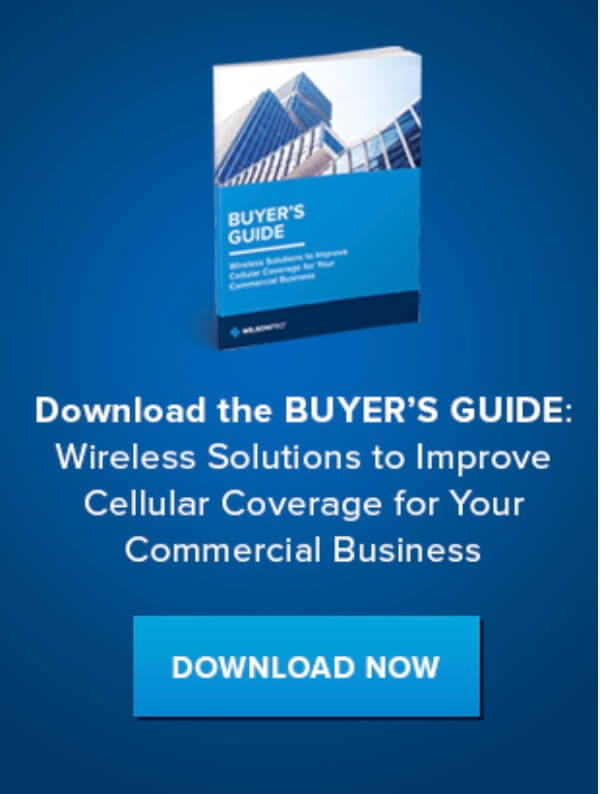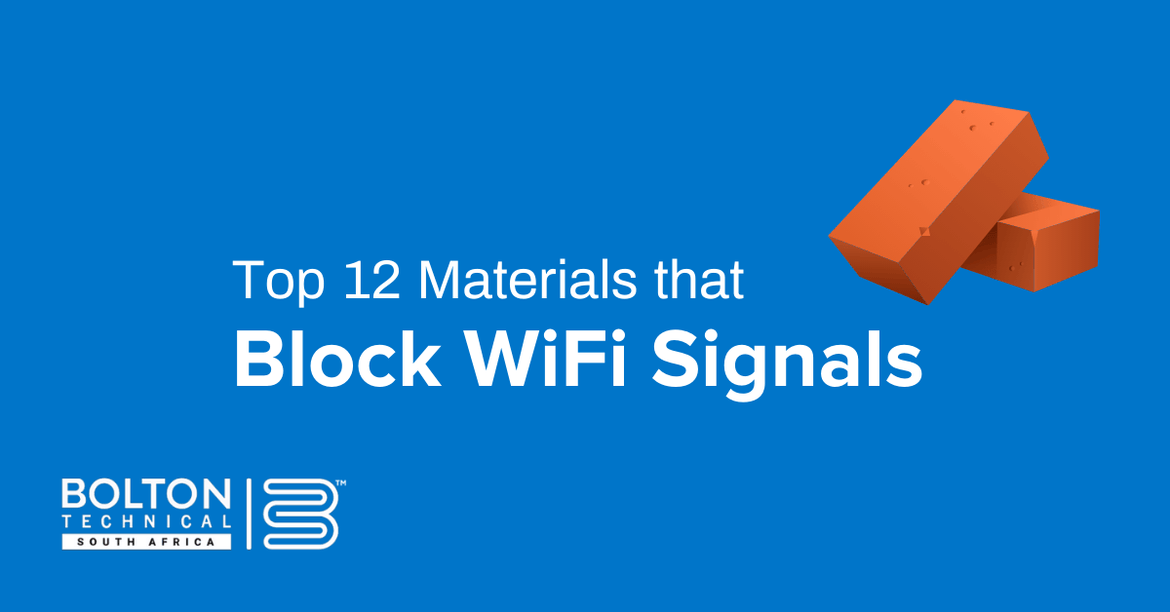
What Materials Block WiFi Signals?
- News
- 06 Jan, 2021
WiFi internet is one of the best inventions since sliced bread. You have the freedom to access the internet from anywhere in your home or office. But, Does your WiFi connection become poor or become completely unavailable in certain areas? And if so, why?
All connected devices via wireless networks are susceptible to interference and WiFi is no exception. There are various obstructions in homes and office buildings that block wifi signal – and the main culprits are the materials that your building is made from.
What is WiFi Signal?
Routers (also known as WiFi access points) wirelessly transmit radio waves to communicate with your wireless devices. The waves are part of the electromagnetic spectrum. Anything that blocks the radio waves path or causes electromagnetic interference, will block or weaken the signal.
Looking for Materials that block Cell Phone Signal?
Materials that Interfere with Your WiFi Signal
Building materials are the ultimate WiFi signal blockers, but they are not the only obstacles. Signal obstruction can also be caused by physical objects and radio waves from other devices. The following list is ranked from the worst culprits to less severe obtrusions.
1 - Metal

The ultimate signal blocking material.
Metal is the most difficult material to penetrate because it’s a conductor of electricity. What does electricity have to do with WiFi? Radio waves are electromagnetic, meaning that metal has the ability to absorb them.
Anything that has metal, such as metal blinds, doors, furniture, infrastructure, and walls, can greatly diminish or completely eliminate the WiFi signal. The more metal there is between your WiFi router and the connected device, the worse the WiFi signal will be.
2 - Concrete

WiFi signal does not mix well with concrete; as it’s one of the most dense building materials. As a result, the WiFi signal has a hard time passing through concrete walls and floors. Especially if they are coupled with metal supportive structures.
The denser the concrete, the more difficult it is for the signal to find its way through- even with the help of a WiFi booster (also referred to as WiFi repeaters or WiFi extenders).
3 - Plaster and Metal Lath

Plaster is made up of lime, gypsum, or cement, that is used to coat walls and ceilings. Typically, the thickness is 10mm - 25mm for walls. Even though plaster walls are not extremely thick, they will slow down the WiFi signal as it travels.
Many modern structures use metal laths in plaster to act as a framework for interior walls. Occasionally, it’s used for concrete ceilings and floors. When laths are used, more than 10-15mm of plaster can be applied. Since metal lath consists of metal and takes part in creating thicker walls, the WiFi signal can be greatly reduced or blocked.
4 - Ceramic Tiles

Another common material used for walls and floors.
Like plaster, the WiFi signal weakens as it travels through ceramic tile. Typically, mastic is used to install ceramic tiles on walls. A combination of these materials increases the amount of WiFi interference.
5 - Windows and Tinted Glass

I know what you’re thinking… How can windows and glass affect my WiFi signal? They are transparent and not as thick as walls. But, don’t let their appearance fool you.
While windows are great for letting light in, they interfere with your signal by reflecting it. Specifically Low-E (low-emissivity) windows. These have a metallic film to help with energy consumption. Therefore, they block and reflect the signal quite efficiently
Tinted glass is designed with specific materials to block out the light and often come in an array of colours. Similar to Low-E glass, they sometimes contain a metallic film which interferes with specific radio waves or signals.
6 - Mirrors

Similar to windows, mirrors are also reflective. All mirrors are made up of a thin coat of metal on a piece of glass. Due to the metal backing, they cause electromagnetic interference.
The effect a mirror has on your WiFi signal depends on the size of the mirror. For example, a mirror wall will interfere with the WiFi signal more than a small decorative mirror.
7 - Drywall

Drywall is a common building material you will find in some homes and businesses. It has the smallest amount of impact on your wireless signal.
Even though it doesn’t significantly affect the signal, it can slightly weaken the signal as it travels through the walls.
8 - Devices Operating on the 2.4 GHz Frequency

As mentioned, routers wirelessly transmit radio signals to communicate with your wireless devices. The radio waves use two radio frequencies to transmit information - 2.4GHz and 5GHz. The 2.4GHz frequency is a crowded place; many devices, such as baby monitors, cordless phones, wireless headsets, walkie-talkies, microwaves, garage door openers, and Bluetooth devices, operate on the 2.4GHz band.
Specific WiFi standards are in place to structure how WiFi devices communicate with each other to decrease signal interference and improve WiFi speeds. However, many of the devices mentioned don’t require an internet connection, so they don’t adhere to the standards. As a result, the WiFi signal deteriorates due to the interference caused by other devices.
9 - Neighbour's WiFi Network

If you open your settings and look at the available wireless networks, how many different network names (SSIDs) can you see? Those are your neighbour's WiFi networks. Any wireless network that is in close proximity to yours, can hinder your broadband connection.
The 2.4 GHz and 5 GHz bands consist of multiple WiFi channels that are used to send and receive data. If your neighbour’s router is using the same WiFi channel as yours or an overlapping channel, your bandwidth and speed will be impacted.
Most routers allow you to switch to a different channel to reduce the amount of interference. In addition, dual-band routers give you the ability to switch between the 2.4 GHz and 5GHz frequency. As a result, network interference is greatly reduced.
10 - Water

Anything with large amounts of water, such as fish tanks, indoor waterfall walls, and the water inside human bodies, interfere with WiFi signals. How does water affect the WiFi signal?
The impurities in water make it a conductor of electricity, meaning that water has the ability to absorb the WiFi signal. In addition, water reflects and refracts sound waves, causing them to take longer to travel between your connected devices and the wireless router (and vice versa).
11 - Home Appliances

Home appliances, such as fridges, dishwashers, stoves, and microwaves, are composed of electrical components and metals, which makes them a source for electrical interference.
12 - Furniture

Most homes and businesses have plenty of furniture in them: beds, dressers, couches, tables, chairs, desks, and more. Each item varies in size, thickness, shape, and material.
Any furniture item that block the router will diminish the signal as it travels from point A to point B. The denser and thicker the item, the weaker the signal will be.
How is WiFi Signal Strength Measured?
The WiFi logo on your electronic devices illustrates the strength of your WiFi connection, but it doesn't give you the strength measurement. Knowing the strength measurement can show you how much your signal is impacted by certain obstacles.
There are different ways to measure WiFi signal strength. Using dBm (decibel-milliwatts) measurements is the least complicated and most common method.
dBm is expressed in negative numbers; the signal strength can range from -30 to -90 dBm. What does that mean?
- -30 dBm: Represents the best WiFi signal possible. It's usually achieved by standing next to the WiFi router.
- -50 dBm: Anything within this range will experience an excellent signal.
- -60 dBm: Reliable signal strength.
- -70 dBm: Not a strong signal.
- -80 dBm: Unreliable signal strength.
- -90 dBm: A wireless connection is near impossible.
The closer you are to -30 dBm, the better and stronger the signal will be.
To measure your WiFi signal strength on your cell phone, tablet, or any connected device, you can use the WiFi Analyzer - WiFi Signal Meter App for Android, or the WiFi Status App for Apple. The apps are extremely easy to use. You can conduct multiple tests in different rooms and see which building materials have the greatest impact on your WiFi performance.
Contact Us
Bolton Technical is a leading provider of cell phone signal boosters in South Africa for homes, vehicles, and commercial buildings. We specialise in consumer-friendly kits as well as customized RF systems for cellular, and WiFi.
We’re here to assist with any issues you might be experiencing with poor cell service. Contact us today, or call us on 011 749 3085.