SD-WAN Explained
Change is the only constant thing in life. Technical evolution has come along way. We started with the wheel then moved to the combustion engine, and another 200 years later we've evolved from steam engines to space travel.
SD-WAN is the latest frontier in the evolution of networking. It allows us to connect across the globe without complicated infrastructure. It also lets us look at the entire network from one dashboard. If you’ve heard of this magic new network technology, but don’t want to be the person nodding mindlessly when it is discussed, read on! We will give you the low down on latency, packet loss, jitter, and all things SD-WAN.
What Is SD-WAN, Exactly?
SD-WAN (Software Defined Wide Area Network) is a virtual WAN (Wide Area Network) allowing end points to connect to the cloud and data centers using broadband WiFi, or existing hardware systems. In the past, most companies made use of MPLS, a network system involving routers and a data center.
But let’s slow down a bit. Any data sent between computers is broken into “packets”. These packets leave the computer and go to a router. The router then “routes” them to their destination using the IP address on each packet like a mailing address. When you access the internet, you’re sending and receiving information at all times to lots of addresses.
For companies or networks having many end points spread over distances, connecting computers together usually involves a data center. Every end point or router is connected to that data center or a central hub, and all info flows through it. The technology used to connect these routers to the hub is called MPLS. This is a traditional WAN.
MPLS was originally created in the 1990’s. The way we use data and applications has changed a lot since then. These days, most of what we want to use is in the “cloud”. This means that it is based on huge public servers. Almost everything we do is now virtual and no longer limited by physical hardware. MPLS systems were never meant to handle this.
That’s where SD WAN comes in. SD WAN is a virtual network that bypasses the bottle neck caused by having to route through data centers. It allows end points to connect directly to the cloud.
How SD WAN Works
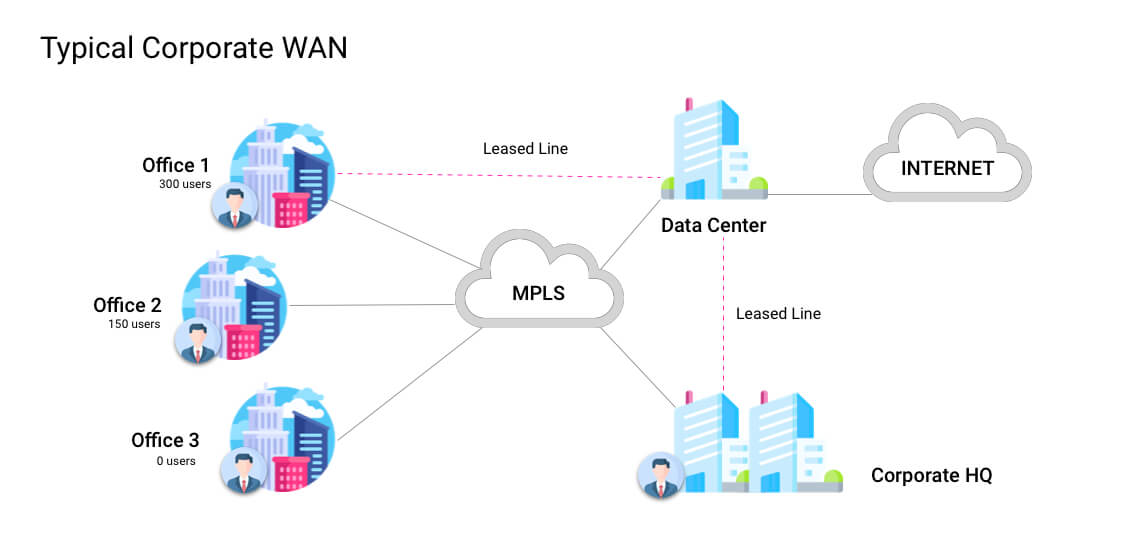
We now have an idea of what WAN and SD WAN are. But how does SD WAN work? The main advantage of SD WAN is efficiency. Does this mean existing networks are inefficient? Well, yes, they are. Now. When they were created many years ago they weren’t, but things change.
SD WAN gets rid of traditional routers. With previous networking, every end point has a router. Each of those routers have a data plane and a control plane. The data plane is where the information that comes through them lives. The control plane tells that data where to go and how to behave. Each control plane must be programmed by an IT person. This adds up to many, many hours of work. Programming those control planes is done via a CCI or Command Center Interface. If the person programming the lines of code gets a single line wrong, they must go back through every line of code they put into the CCI to try and find the incorrect one.
Imagine programming every end point on your network from one place. That’s SD WAN. It allows you to have a central dashboard which controls all the SD WAN routers in one go, avoiding having to go router by router. It also allows you to see your entire network holistically. Not just this, but it directs your traffic in line with your business best policies.
Let's say you want your offices to have clear voice calling. At the same time, you have employees spending time on social media. Your bandwidth is going to be used up by social media, resulting in lower quality calls. Ok, then we throttle the social media IPs and make sure voice calling is higher priority, right? Sure, but now what happens if you want to allow your people to watch informative YouTube videos, but not spend hours on Facebook. Routers can be set to make decisions about which traffic to give a higher priority to, but they lack the ability for in-depth controls.
Inefficient.
SD WAN uses virtual software to tell your data packets where to go on an individual basis. Use software to control your network, and you have more control, fewer bottle necks and higher efficiency. It replaces traditional routers and can send and receive data within your WAN using broadband instead of your existing MPLS system.
In short, SD WAN centralizes the control plane, giving your IT guys the ability to program each end point from one dashboard. It helps you to take advantage of broadband WiFi as well as relying on existing infrastructure like MPLS.
Companies can supplement physical networks that can become slow or bottlenecked with something that is totally software based and virtual. This is done by making use of a SD WAN Controller which is software that lives on a server. SD WAN overlays your existing WAN hardware, enhancing it. You may have to install a specific SD WAN router at all end points to get the most out of a SD WAN connection, depending on the vender that you choose.
Who is SD WAN For?
If you have a WAN, you should be looking into SD WAN. Especially if you have a company with remote offices many kilometers apart. If you want to make sure that your users are securely and quickly connected to the apps that they need to use, then SD WAN is for you. Employees often report that they can access apps like Office 365 faster at home than at the office. This is due to existing WAN technology causing bottle necks. To get rid of these, companies of all sizes are adopting SD WAN technology.
Why Do You Need SD WAN?
Bottle necks, jitter, latency, and packet loss. We mentioned these earlier in the article. You don’t want these in your WAN.
Bottle necks are when many machines send information across your WAN at the same time. All this info needs to be routed through your data center. Just like traffic coming off a highway onto a ramp, if lots of packets try to get into the same place at the same time, it can cause a mess.
Jitter is not just what happens to you in the mornings of you drink too much coffee. When it comes to WANs, jitter is caused by bottle necks. It’s also known as latency. Basically, it’s the lag that comes from data packets being delayed in reaching their destinations. Jitter can be a real problem and cause some applications to become unusable.
Connecting back to a data center can result in bottle necks. Companies rely on connectivity for survival. If you can’t talk to a branch or access SaaS apps then your company is essentially hamstringed. When you use SD WAN you increase your uptime, and ultimately productivity.
SD WAN Benefits:
-
Better Resiliency
With SD WAN your business infrastructure is more resilient. While other networks often lack the ability to adjust to changing parameters such as traffic load, an SD WAN is agile. All of this adds up to more uptime for your business. -
Improved Performance
More remote workers and more IoT (Internet of Things) devices lead to bottle necks. SD WAN alleviates those bottle necks to increase the performance and speed of your network. -
Better End-User Experience
Less Jitter, latency and packet loss mean a better user experience throughout the network. Take the frustration out of a slow network and laggy apps. -
Improved security
Separate your guest and employee network to reduce issues with your internal network. SD WAN also offers encrypted tunneling. -
Comprehensive Cloud Management
Get the advantages of a direct connection to the cloud. For employees who work remotely, this means that they are able to connect faster and have a much better experience than if they had to route through a data center. -
Segment Network Traffic
Choose which sorts of traffic should be prioritised over others giving you complete of control over your network.
SD WAN vs Existing Infrastructure
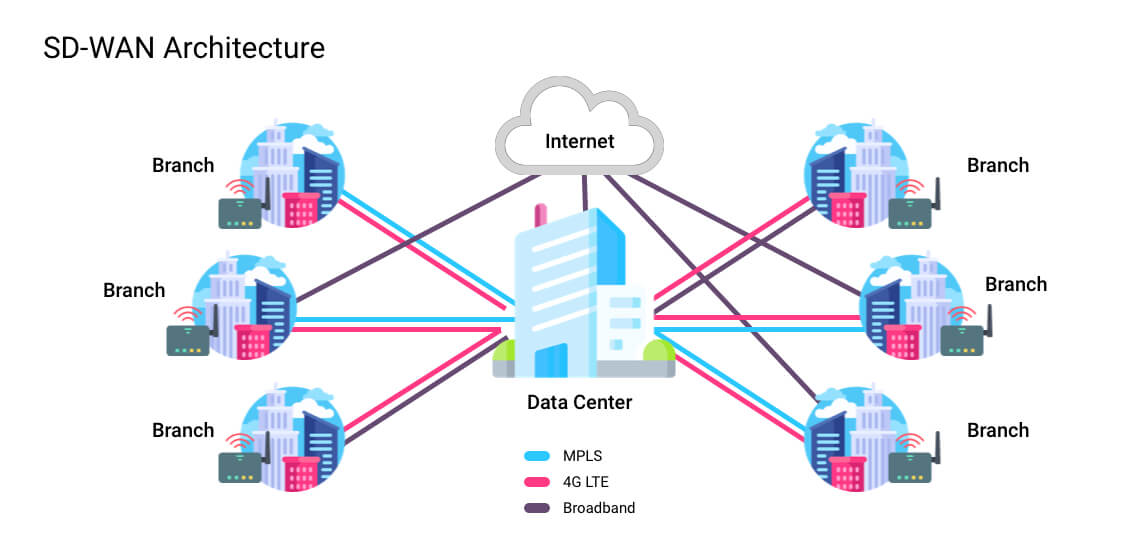
OK so now we know how SD WAN works, and its benefits. But do I need to bother with SD WAN if I have a WAN network that works just fine?
Yes, you do.
Traditional WAN networks don’t come with add-ons such as load balancing and disaster recovery. You can add these to your network, but it will increase latency and slow it down.
SD WANs allows you to use real time, automated configuration changes. This lessens the chance of human error, and drastically cuts down on maintenance hours. There is nothing worse than having to put everything on hold while your IT guys painfully conduct maintenance on your IT system, often having to go into each individual router to change its settings. With SD WAN all of this can be done from one place, a central dashboard.
Also, WANs were never designed to handle cloud-based traffic. It simply didn’t exist when they were created. SD WAN overlays your existing WAN network, upgrading it and allowing it to handle modern traffic requirements like cloud-based software. This is called a hybrid network.
Speaking of Security….
Cyber-attacks are a very real threat. So, is a network that operates partly on a broadband safe enough to keep my sensitive info secure? Yes, it is. SD WAN uses an intelligent approach. Since it is software based it can weave AI into its security procedure. Firewalls, secure VPN tunnels and a consolidated network that can be seen holistically all add up to a safer and more secure system.
All Control at Your Fingertips
Before, there was no central location where you could monitor and adjust every hardware component on your network. Remote offices each needed a router to be a part of a network, and the only way to check on those routers was to get someone out there to look at it.
With SD WAN you get a dashboard. This dashboard has a series of virtual “buttons” which can be used to remotely monitor and control every router or hardware component on your entire network. SD WAN allows your IT department to see and manage your entire network at a glance, no matter how many kilometers it stretches, all from one place. Changes can be implemented quickly and network wide.
SD WAN Disadvantages
As with anything, there are a few disadvantages to a SD WAN network.
-
Security
Although SD WAN does offer layered security and you have the choice of routing data over your existing private network, or broadband WiFi, it isn’t as secure as MPLS infrastructure. A security breach on one machine could result in the whole network being affected. -
Change
Changing over from your existing network to SD WAN can be quite a journey. Staff will need to be trained, hardware bought, and possibly new people hired. SD WAN can be overlayed on existing infrastructure, but there are still some costs involved in setting it up. -
Hardware Incompatibility
Some WAN routers may not be able to support SD WAN solutions. You may find incompatibility between the hardware and the SD WAN’s software, creating interference. It is always best to use hardware form a reputable reseller that you know will work well with your new network -
Errors
Due to SD WAN being implemented from one place over your whole network, an error can affect several end points. -
Technical Issues
Standard routers are set up to work without updates. Because SD WAN is software based, regular updates are required for it to function optimally. This means there is a higher probability of experiencing technical issues that you might find with regular software updates.
Conclusion
SD WAN is the future of networking. Our current systems aren’t designed to carry the sort of traffic that we need them to anymore. We need newer, more advanced and efficient ways of reaching and using the apps that are needed for productivity.
Being able to view your entire network from one dashboard and having the ability to make system wide changes with a simple command almost seems like a no brainer. It cuts down on man hours, reduces costs, and significantly streamlines your complete IT process. With all these benefits, why would you not look at implementing SD WAN?
If you have any questions, or want to begin your SD WAN journey, don’t hesitate to contact us at 011 749 3085.







