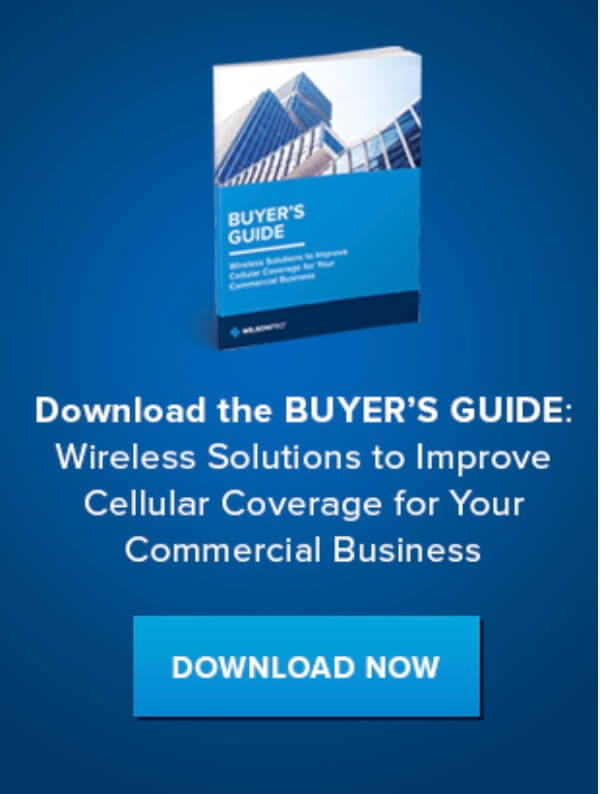Cellular vs. WiFi: How Safe is Cellular Data?
- News
- 08 Feb, 2021
Cellular and Wifi Network Safety
These days the internet can be accessed from anywhere in the world: your home, a local coffee shop even on trains and public transport. It’s almost become second nature to browse the internet, make purchases or share a quick update on social media.
We hardly ever think about the safety of the network we are connected to. Most people prefer WiFi over cellular because it provides faster speeds, especially in areas with weak cellular signal. But have you ever considered if the network you are connected to is safe enough to transfer data through?
How Do Cellular Devices Connect to the Internet?
There are three ways of accessing the internet:
Cellular Networks
5G, 4G LTE and 3G networks connect to the internet through a mobile network provider (Vodacom, MTN, Cell C or Telkom), as opposed to an internet service provider. As long as you are within your mobile networks coverage area, and have decent cell phone signal, you can access the internet anywhere. Your mobile device connects to the nearest cell tower, who send information packets through a fibre optic cable network, eventually reaching the server containing the data you are looking for.
Private WiFi Networks
Virtual Private Networks (VPN) are mainly found in homes and offices. Rather than cellular towers facilitating the data transfer, it’s done through your internet service provider. For example, when you're browsing through your LinkedIn account on your cell phone, the data travels through your ISP’s infrastructure, by passing through a series of access points till it reaches the LinkedIn server.
VPN connections require a WEP, WPA, or WPA2 password to access the data that is being transmitted. WEP, WPA, and WPA2 are types of WiFi security authentication protocols designed to encrypt wireless network data. Networks using WEP have been proven to be very vulnerable to data breaches. On the other hand, private WiFi routers using WPA/WPA2 are more secure, but within 2-14 hours the security wall can be broken by highly determined cybercriminals.
Public WiFi Hotspot Networks
Public networks can be found in most public places, such as coffee shops, airports, and shopping centres. They work similarly to private networks, but without the password.
As appealing as they are, convenient and FREE, they are the least safe way to access the internet. Most of the information that is transferred through free WiFi networks is not encrypted. Anyone within range can intercept your information and have access to credit card numbers, bank accounts, social media accounts, and more.
Tons of people access the internet through free networks, and anybody that knows what to and where to look might be waiting nearby to attack.
Is Mobile Data Secure?
Transferring mobile data through a cellular network is much safer than using a public WiFi network. How? Data transferred through 5G, 4G LTE, and 3G connections are encrypted and your identity is authenticated and protected. In the case of public WiFi, however, the data is not secure.
What do we mean by “encryption”? Basically, it’s a safety measure used to scramble or change a message to protect the information stored on all devices. When it comes down to mobile phones, mobile encryptions protect your text messages, pictures, videos, and data information.
Encryption methods come in the form of keys. Most phones have a secure computer chip that contains a private key within the phone’s hardware. The private key is made up of 256 bits in length. All data being transmitted through the network is coupled with the private key and can only be decoded by the recipient. If someone was to intercept the information, it would take cybercriminal a huge amount of time to run through all possible combinations.
In addition, there are teams of people, known as white hat hackers (ethical hackers), that are actively working on finding holes in the cellular network via hacking. Once security holes have been identified, they can be reported to the appropriate telecommunication entities, such as the 3rd Generation Partnership Project (3GPP) and the GSM Association. As a result, the necessary measures can be taken to further improve 5G, 4G, and 4G LTE security.
Does this mean that cellular data can’t be hacked? Unfortunately, nothing connected to the internet is safe from attackers. There have been cases where cellular data has been breached, but it happens a lot less often than through WiFi networks.
Why are WiFi Networks not Safe?
Anybody with the right tools and knowledge can hack into a WiFi network. This is especially dangerous for businesses. They have a lot of company, employee, and client information in their systems.
Most of the time, employees connect their company and personal devices to a WiFi network for a reliable internet connection and better speeds. Some businesses allow their employees to connect to the company's private network, others only want company related devices on the private network and offer a free guest network for personal use. If a hacker was to attack the free guest network, sensitive data could be obtained from all of the connected devices. In addition, if an employee was to access a public network with their company device, the hacker might be able to get access to company bank accounts, business emails, and customer information.
There are many ways WiFi networks can be hacked:
- Packet Sniffing: If data is being transferred through an unencrypted network, it can be intercepted using sniffer tools, most of the time they are free, allowing the cybercriminal to analyze your data.
- Man in the Middle Attacks (MITM): MITM is like eavesdropping, the attacker places himself or herself in between the user and an app, webpage, or between two machines, and listens to the transferred data to capture sensitive information. Since most public networks are unencrypted, they can access browsing history, account logins, purchase details, text messages, and more.
- Rouge Hotspots or Evil Twins: Evil twins are disguised public WiFi hotspots. Usually, they have the same name or a similar name as a real hotspot network within the vicinity. If a person was to connect to the rogue hotspot, the hacker could intercept the data and insert malware into the device without the person knowing.
- Sidejacking or Session Hijacking: This is usually coupled with sniffing to intercept airborne data. For example, if you were logging into your banking app, the hacker uses sniffing tools to intercept the data. Typically, specific websites and mobile apps have some sort of encryption implemented into their code, preventing the hacker from seeing your username and password. However, cookies are used during the log-in process, which are not always encrypted. If a hacker was to intercept this data, they could use the cookies to hijack your session and gain access to any account you are logged into. After successfully intercepting your data, they can add malware and use it to uncover your usernames and passwords.
How to Protect Your Data?
Truth be told, your data will never be 100% protected. Fortunately, there are steps that can be taken to mitigate the threat.
- The first and most important: AVOID USING PUBLIC WIFI NETWORKS. At least, for anything where you care about your privacy. Yes, they are convenient and free, but at what cost?
- When accessing the internet, always use your cellular connection or private WiFi connection.
- If you happen to ignore the first rule, do not shop online or visit websites or apps that contain sensitive information.
- Use two-factor authentication when possible. This way, if a cybersecurity criminal breaks past your network's data security, your account details will be protected.
- Enable the firewall on your devices to protect against unauthorized activities.
- Invest in antivirus software. They identify malware and alert the user of suspicious activity or malware trying to intercept the network connection.
- Make sure to keep your software and operating systems (Apple iOS, Android OS, Chrome OS, and Microsoft Windows OS) up-to-date. This can help protect your smartphones from viruses and malware. Older software and operating systems become outdated and are easier to hack.
If you tend to rely on public WiFi networks because the cellular signal in your home or business is extremely weak, or you have a limited data plan through your cellular company, we recommend investing in a VPN or a cell phone signal booster.
Bolton Technical is a leading provider in commercial, residential, and vehicle signal boosters in South Africa. We take your existing weak cellular signal, amplify it, and broadcast it into your home, office, or vehicle. You don’t need an internet connection to work, and our signal boosters are compatible with all mobile devices (iPhones, Androids, tablets, and cellular hotspots).
Never again will you have to rely on unsafe public WiFi networks.
Contact Us
Bolton Technical is a leading provider of cell phone signal boosters, devices that amplify 4G & 3G LTE for any phone with any carrier for home, office, or car. We’ve boosted signal for thousands of homes, buildings, and vehicles across South Africa.
- Free consultation(ask us anything) with our JHB-based customer support. Email us or Phone: 011 749 3085.
- Free shipping on orders over R500. Usually ships same day.
- 30-day money back guarantee. We want to make sure you're satisfied.
Our goal is simple: keep people connected. Ask us anything and we'll be glad to help.